Installer
Setting up Content Control has just become easier.
You can now install Content Control in the easiest possible way. Just download our release and run the installer no matter what Operating System you use.
Here's an outline of the install process:
Start the installer
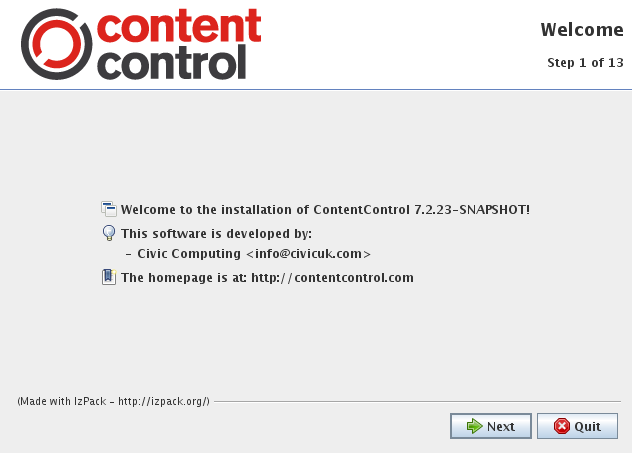
Review the licence agreement
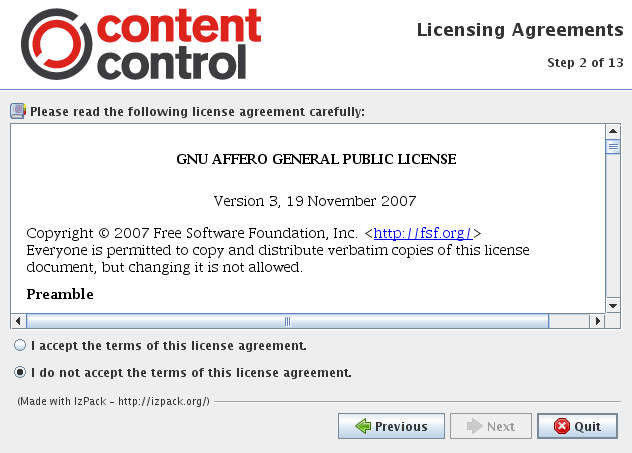
Review the installation requirements
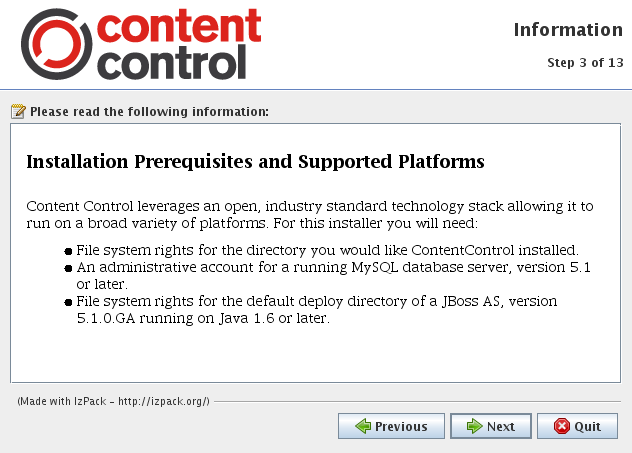
Provide the desired context name
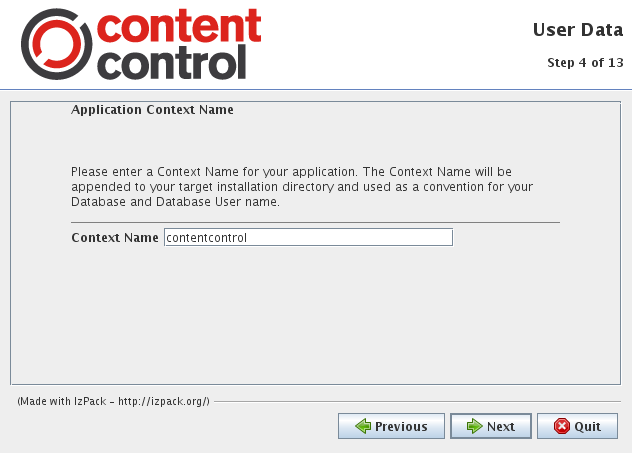
Provided the desired filesystem path

Select the components you wish to install
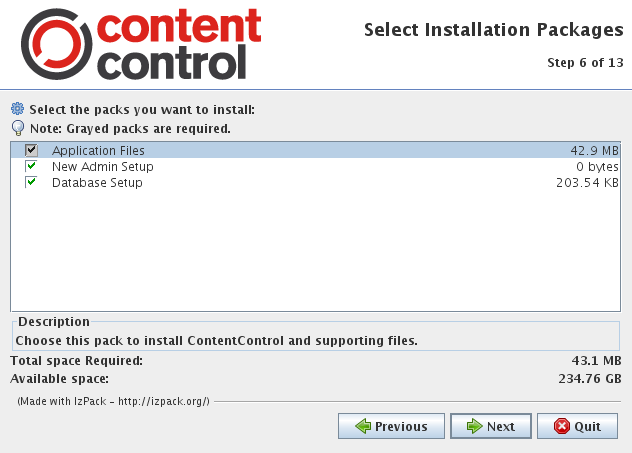
Select the database configuration
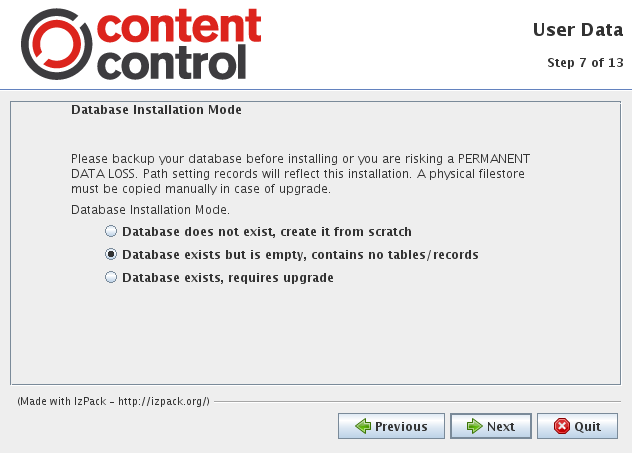
Provide the administartion database connection details
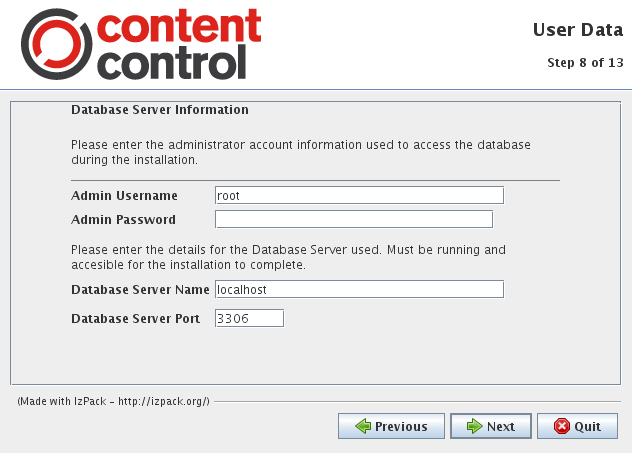
Provide the database details for the Content Control installation
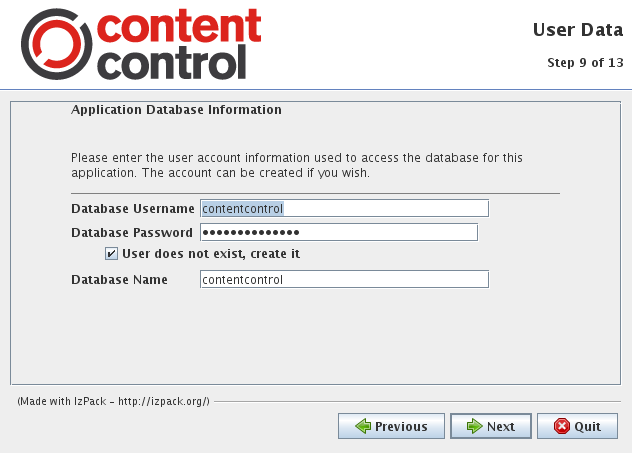
Review the administrator credentials
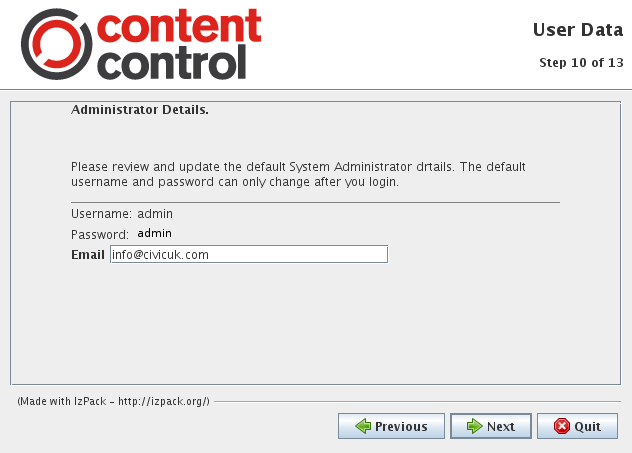
Summary of the installation
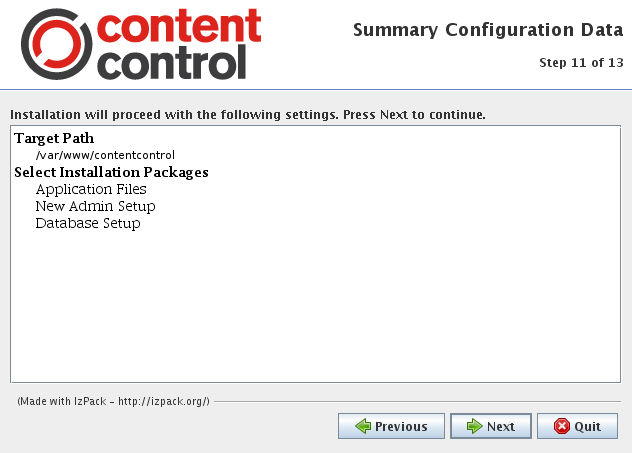
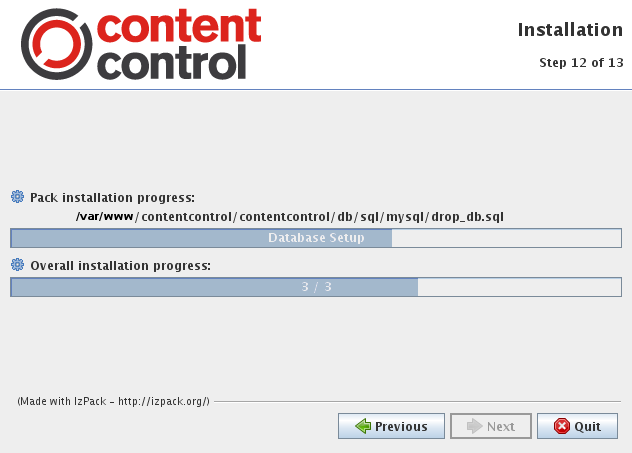
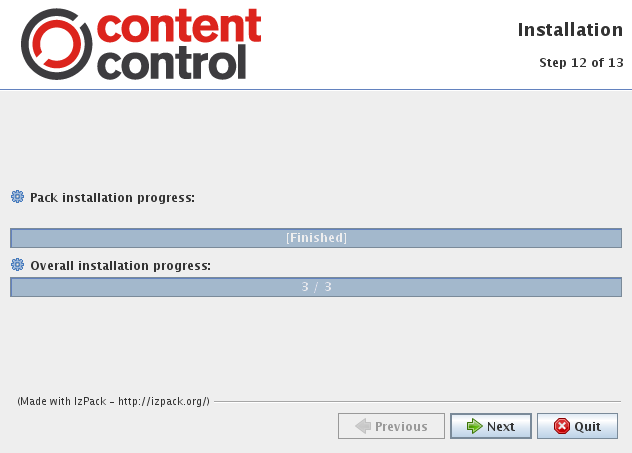
You're done!!!!!